Follow the below steps.
1.Stop the Ax services.
- MS Batch
- MS Data import.
- World wide.
- Management reporter.
2. Close the Visual studio.
3. Open SSMS with the admin.
4. Right-click on databases and select Restore Database.
5. Select Device and select the path of the file and assign a name to the Database.
6. Click on add and select file.
7. Remove check of tail-log back up and check the close existing connections.
8.Start the services, open VS, and set full sync.
For the .bacpac file Please Click here.

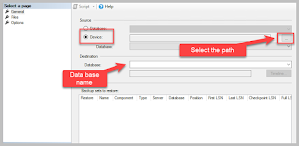


Comments
Post a Comment