How to create a label in Dynamics 365 for finance and operations, Creating a Label file in D365
Creating a Lable in Dynamics 365 for finance and operations is quite simple.
Getting ready
RDP the DEV server and get ready.
To get started, open Visual Studio, and then create a project.
File>New> Project>
How to do it...
Once Project is created > Click on Solutions Explorer>
To create the label file, follow these steps:
Right-click on the project and select Add | New item... or use the keyboard shortcut, Ctrl + Shift + A.
Choose Labels and Resources from the Dynamics 365 Items,
Now follow the Label File Wizard.
Select Languages>
Then Finish>
Done
Creating a Lable in Dynamics 365 for finance and operations is quite simple.
Getting ready
RDP the DEV server and get ready.
To get started, open Visual Studio, and then create a project.
File>New> Project>
How to do it...
Once Project is created > Click on Solutions Explorer>
To create the label file, follow these steps:
Right-click on the project and select Add | New item... or use the keyboard shortcut, Ctrl + Shift + A.
Choose Labels and Resources from the Dynamics 365 Items,
Now follow the Label File Wizard.
Select Languages>
Then Finish>
Done


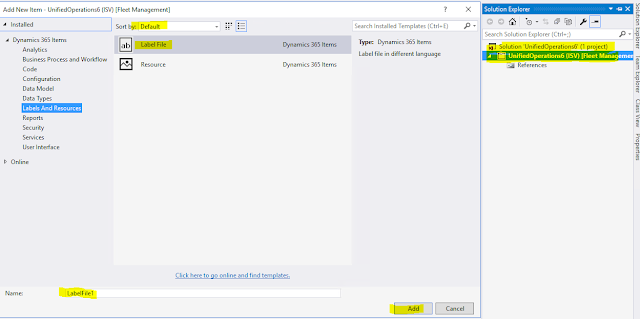




Comments
Post a Comment