Purpose:
The purpose of this post is to demonstrate how we can get the table ids out of the development or production environment of Dynamics 365 for Finance and Operations.
Product:
Dynamics 365 for Finance and Operations
Steps:
In AX 2012, we used to find table ids from the properties window for a selected table in AOT, however this option is not available anymore in Dynamics 365 for Finance and Operations for production environments at least. However there is still a way to get table ids fortunately using the SysTableBrowser form. The SQL table SysTableIdView can be queried directly from SQL if it is a development environment or can be viewed from SysTableBrowser form if it is a production environment using the following URL:
https://base-url.sandbox.ax.dynamics.com/?
cmp=USMF&mi=SysTableBrowser&tableName=SysTableIdView
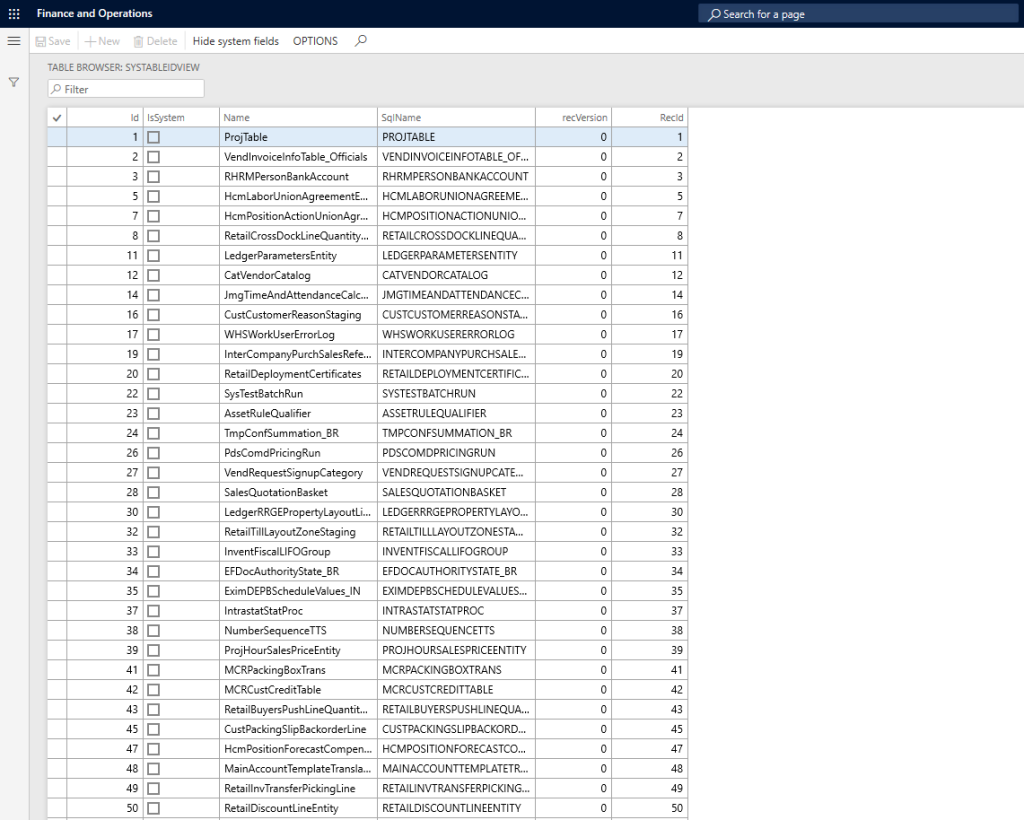
Hi Bro,
ReplyDeleteI have one doubt. There are many tables containing similar content. I want to know the difference between them. For ex: we have SystableIdview, sqldictionary, systableidtable etc. When to use which table?
Thanks in advance